How does Bitvavo Work?
How does Bitvavo work?
In this guide you can read everything you want to know when you start buying crypto on Bitvavo. We show you how to create an account, and how to buy, sell and trade crypto. This manual also explains how you can safely store crypto within your account.
What is Bitvavo?
Bitvavo is the largest Dutch crypto exchange. At Bitvavo you can buy, sell, deposit and withdraw crypto. Bitvavo was founded in 2018 and is based in Amsterdam. You can currently trade more than 150 cryptocurrencies on the platform. Bitvavo is rated by customers with 4.4 out of 5 stars on Trustpilot. You can read more about this in our Bitvavo review.
Is my Bitvavo account safe?
Ultimately, the security of the platform is of great importance when you buy, sell or trade crypto. Also read our tips for buying crypto safely.
Bitvavo scores well in terms of security and reliability. We see this on the one hand in the customer reviews, but on the other hand also in the options that Bitvavo offers to keep your account safe. For example, it is possible to set up 2FA security and new devices must first be verified before they have access to your account. You also have the option to add an anti-phishing code to communications you receive from Bitvavo. This way you can be sure that you are dealing with the correct sender. Finally, you have the option to enable additional notifications in your Bitvavo account. For example, consider a notification when money has been withdrawn from your account or when an incorrect login attempt has been made to your account.

Customer service is also well organized at Bitvavo. On the website you will find an extensive service page where you can answer a wide variety of questions. If you really can’t figure it out yourself, you can use the live chat.
Create a Bitvavo account
The first step to buy or start trading crypto is to create an account. It is nice to know that if you create an account with Bitvavo, you will not pay any trading costs on the first 1000 euros. Create an account immediately and we will guide you through the platform step by step.
The “Start Trading” you will go directly to the registration screen.

In the first step you must enter your name, email address and password. Then agree to the terms and conditions and click on “Create Account”

Once you have created your account, your email address will first be validated. You will receive a confirmation email at the email address you just provided. Confirm this from your inbox and you will be redirected back to Bitvavo. Here you must confirm your email again.

After confirming your email address, you can log in to Bitvavo with your chosen password and email address. You will now arrive at a screen where you have to answer a number of questions. Rest assured, this won’t take long.
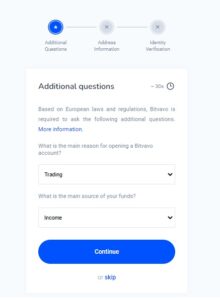
In the next step you must enter your address details. This is important for verifying your identity. You will ultimately have to do this by sharing a photo of your ID. That sounds more complicated than it is.
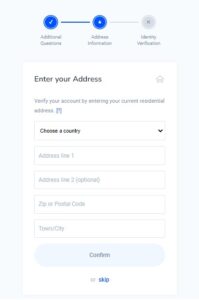
How does identity verification work on Bitvavo?
In order to buy and trade crypto on Bitvavo, you must first verify your identity. Fortunately, this only takes a few minutes of your time. Nowadays, crypto trading platforms are required to do this to protect users from scams. This way, Bitvavo knows exactly who is active on the platform. This benefits safety.
You can also easily complete this step via your smartphone. First choose whether you want to verify your identity via your passport, ID card or driver’s license.

After you have made your choice, you will be asked to take a photo of the front and back. If you are sitting behind your laptop or PC, you can also choose to scan a QR code with your smartphone and continue on your smartphone.

Once you have done this you will be asked to take a selfie. Once you have done this you have completed the verification and it will be checked. Fortunately, this doesn’t last long. You can often fully use your account within an hour. Now only your IBAN needs to be verified, but this will happen automatically with your first payment.

How do you buy crypto on Bitvavo?
At Bitvavo you can buy crypto via iDEAL, SEPA, Bancontact, PayPal, Giropay and Sofort. We advise you to buy crypto via iDEAL, because this is the fastest and cheapest option. You do not pay any transaction costs. Select “Deposit” in your account and choose your desired payment method.

How do you buy crypto via iDEAL on Bitvavo?
To buy crypto via iDEAL, choose iDEAL in the payment menu above. You then choose the amount in euros that you want to deposit into your account and select your bank. You will then go to iDEAL to complete your payment. The selected amount will be credited to your account within a few seconds.
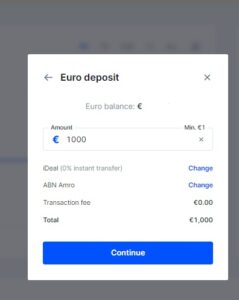
How do you buy crypto via bank transfer (SEPA) on Bitvavo?
You also have the option to deposit money into your account via bank transfer, or SEPA. Select SEPA for payment options. Enter your bank details and the amount will be credited to your account within 1 to 2 days.
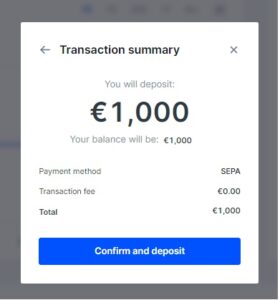
How do you buy crypto from your Bitvavo account?
After you have deposited euros into your account, you can actually buy crypto. At Bitvavo you can choose between Bitcoin and more than 175 different altcoins. When you are logged in to your account, first click on the coin you would like to buy. For example Bitcoin.

Then choose “buy” to buy Bitcoin with euros. Then choose the amount of Bitcoin you want to buy and complete your transaction. Your purchased Bitcoins will be immediately visible in your account.

How does 2FA security work on Bitvavo?
When you buy or trade crypto on Bitvavo, it is important that you keep your account as safe as possible. What helps with this is setting up 2FA security. This means that you must enter an additional verification code to access your account. So enter this together with your email address and password. This access code is updated every few seconds and you receive it via an app on your phone. The most commonly used app for this is the Google authentication app. To set up 2FA in your account, go to settings and click “Set up” under the heading two-factor authentication.
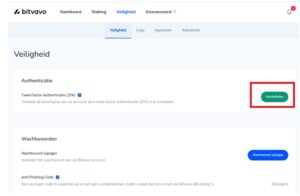
You will then be asked for your password to continue setting up 2FA. After you have done this, continue with the Google Authenticator app.

Google authentication
The Google authentication app is reliable and very easy to use. You can download the app here. Then scan the QR code that you find in your Bitvavo account and save the recovery code. 2FA security has now been successfully created in your Bitvavo account.
Hoe handel je crypto op Bitvavo?
Nadat je euro’s hebt gestort op je account kan je daadwerkelijk gaan handelen in crypto. Je vindt deze optie onder het kopje Advanced in het hoofdmenu.
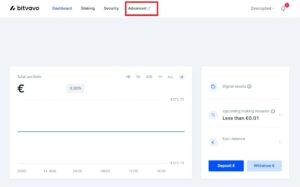
Er opent nu een nieuw tabblad waar je de volledige trading interface van Bitvavo vindt.
Selecting the coin and trading pair
To trade crypto you must first select the trading pair. To keep the platform as user-friendly as possible, Bitvavo only offers trading pairs in Euro. This means that you buy crypto with euros or sell crypto for euros. By selecting the trading pair you indicate which coin you want to buy with euros from your account. Select the trading pair in the top left corner.

Then enter on the left how many units you want to buy of the selected coin and at what price. Bitvavo immediately presents you with the total price including fee. You will see that your order is executed immediately when the price you specify is equal to or higher than the current market price. If it is lower, your order will be added to the order book and will be executed as soon as the price has arrived at the price you specified.

Trading interface Bitvavo
When you start trading crypto on Bitvavo, it is important that you know how to use the different functionalities. That is why we will briefly explain this:
Order book
To the left of the price chart you will find the order book. Here you will find all submitted orders. Not only from you, but from everyone who has placed an order within Bitvavo. These orders are ready to be executed as soon as the price has reached the relevant price.
Price chart
In the middle you will find the price chart. Here you can see how the price of the selected coin has developed within a certain time period. We call the green and red bars candles. A candle shows the opening price, the interim price development and the closing price of a certain time period. This time period is set to 4 hours by default. The candle from 1:00 PM to 5:00 PM therefore shows the price development within this time period.
Time frame
You can also adjust the above time frame manually. You do this because you can discover patterns in price development and important price levels in different time frames. Furthermore, patterns and levels on the high time frames often say more about the longer-term trend. You adjust the time period at the top left of the price graph.
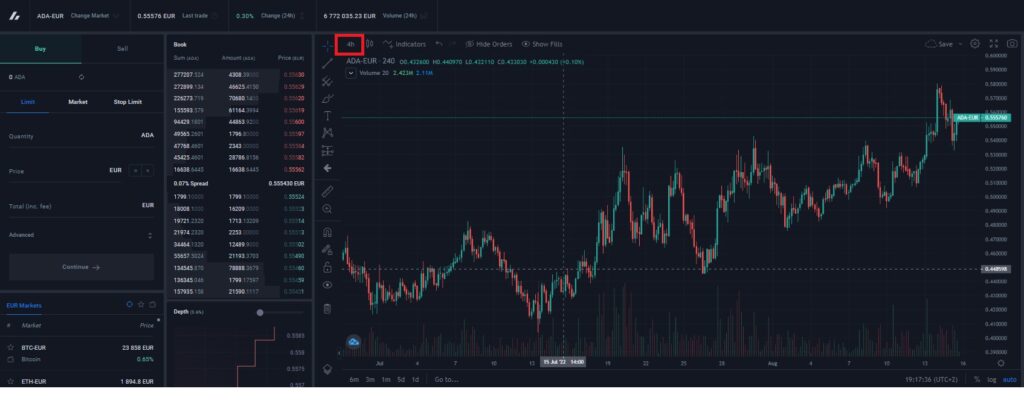
We hope that this manual has helped you get started with trading crypto on Bitvavo. If you do not have time to actively trade crypto yourself, you can always use a crypto trading bot. View the best crypto trading bots here. But of course you can also get started right away. Create an account with Bitvavo now and trade the first 1000 euros without paying transaction costs.